


CONTEXT
Dzylo is a B2B Saas platform, committed to digitize, enhance the operational efficiency and client engagement through a modern, user friendly experience for interior design firms, help reduce wastage, manage leads effectively and increase profit margins.

Business Operations
& Client Management
CRM for Interior Design Firms
UX Audit and Redesign
VISUAL DESIGN
Let’s talk about new leads and their management
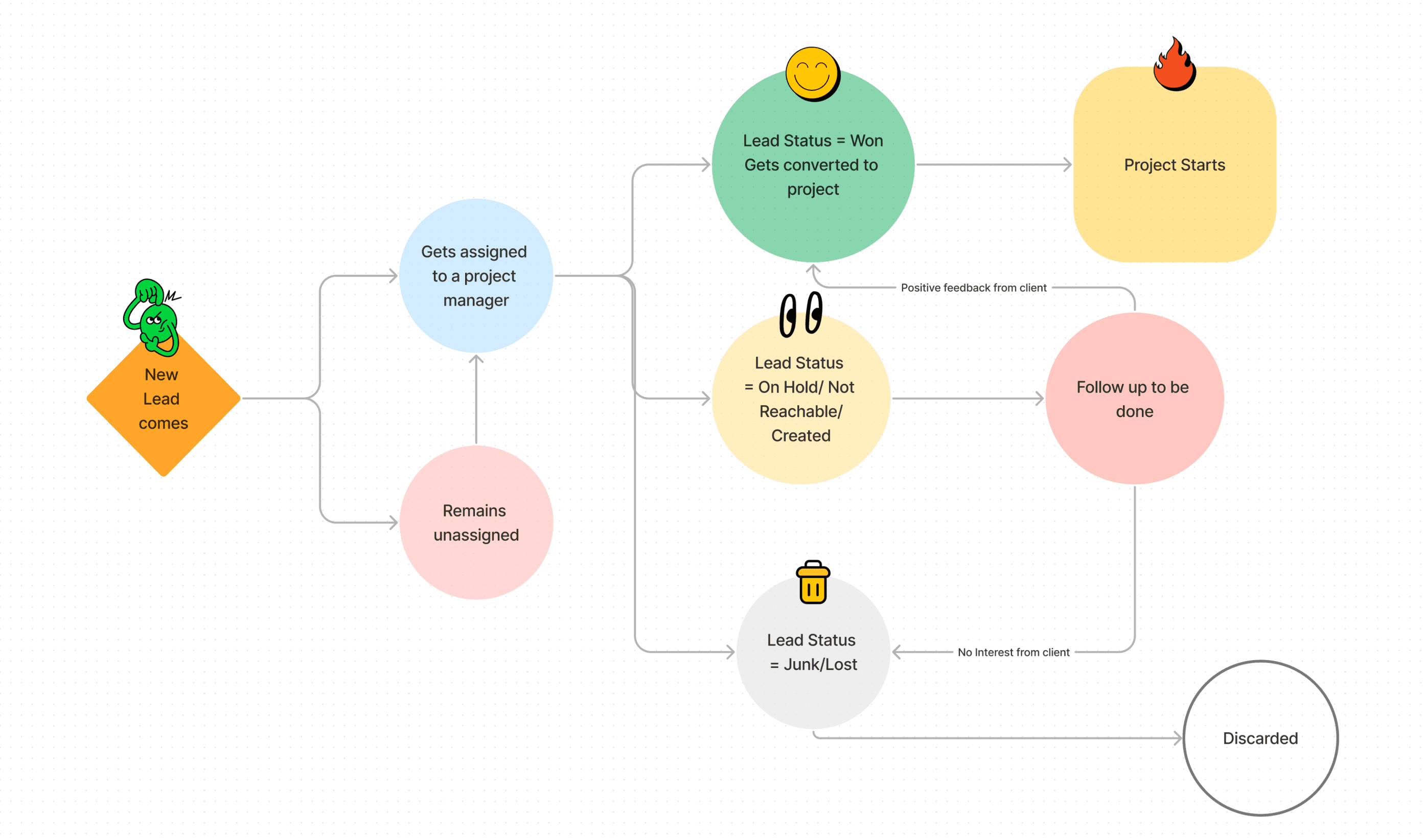
How a new lead moves through the process of getting converted to a project or gets discarded
Adding a Lead!
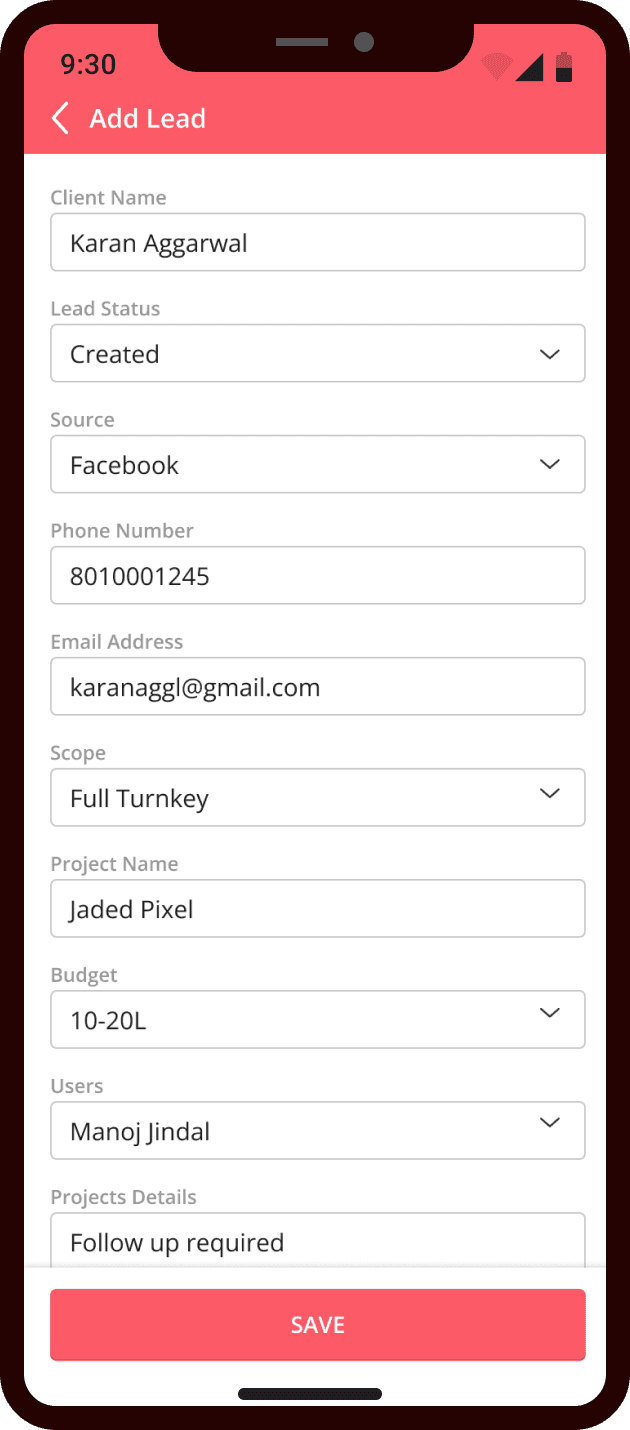
Required information inputs for adding a new lead into the system
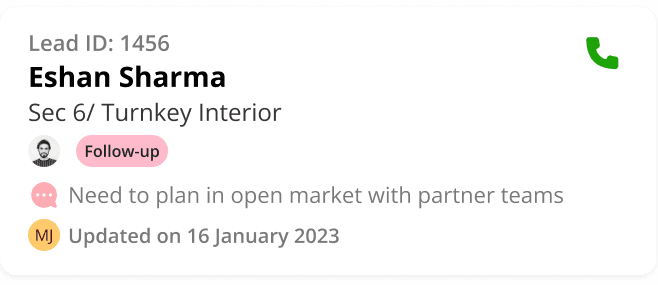
Information card displaying all the details of the new lead
Lead Number
Date of update
Team Members working on the Lead
Person who made the update
Client Name
Recent Update on the lead
Project Name
Directly make a call at the given number
Lead Status
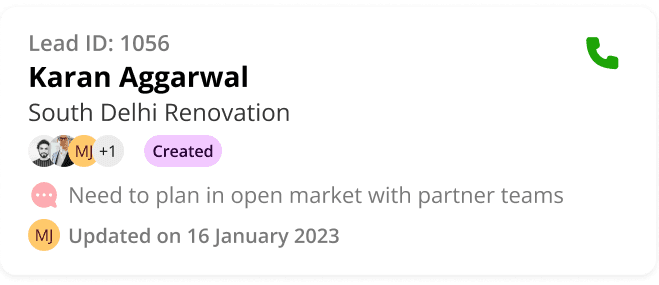
Lead Status

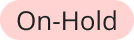

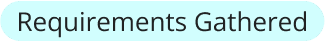
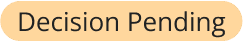
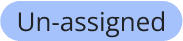
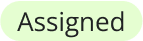
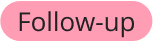
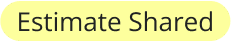

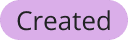
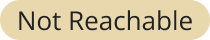
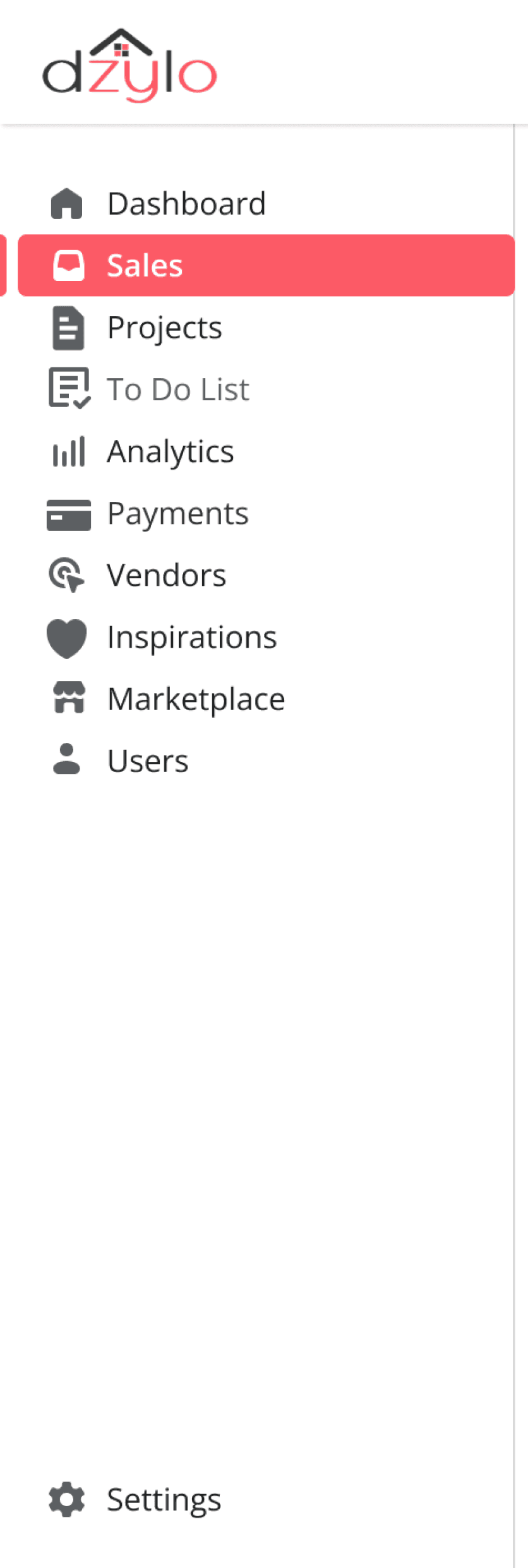
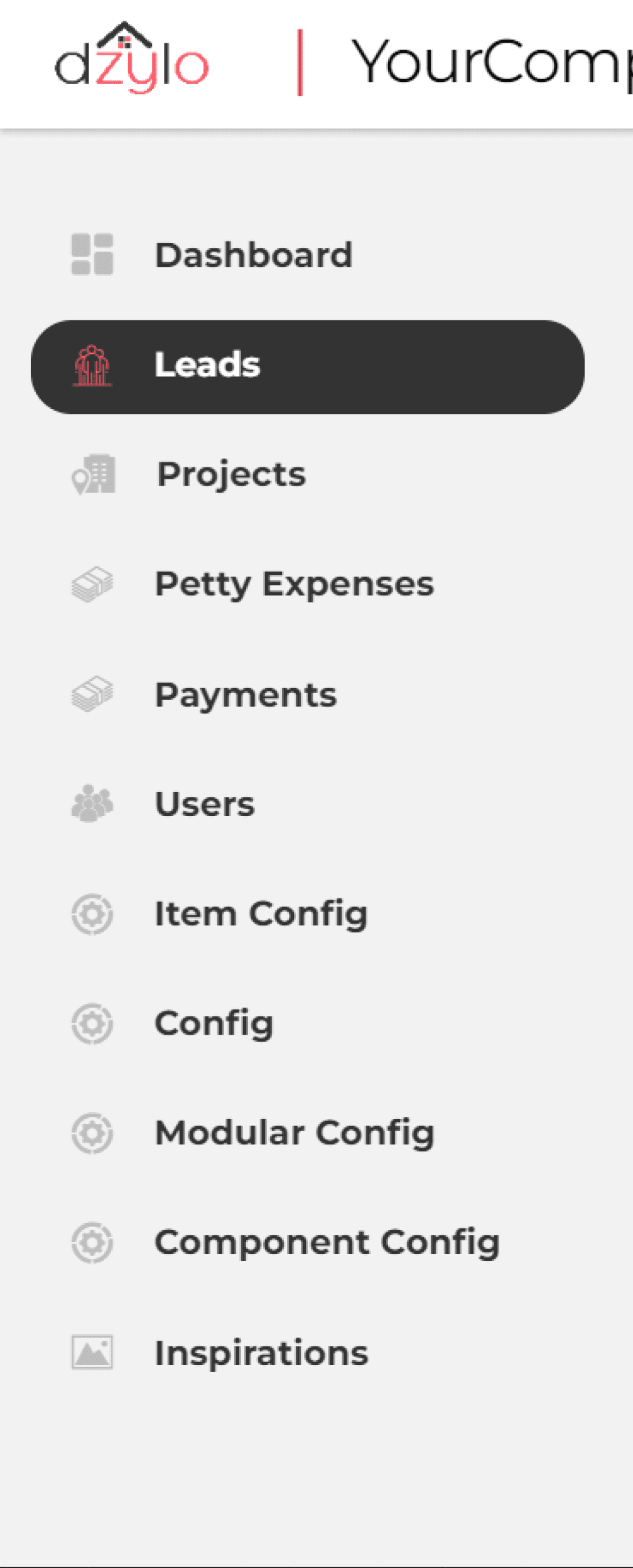
Navigation Changes
OLD
NEW
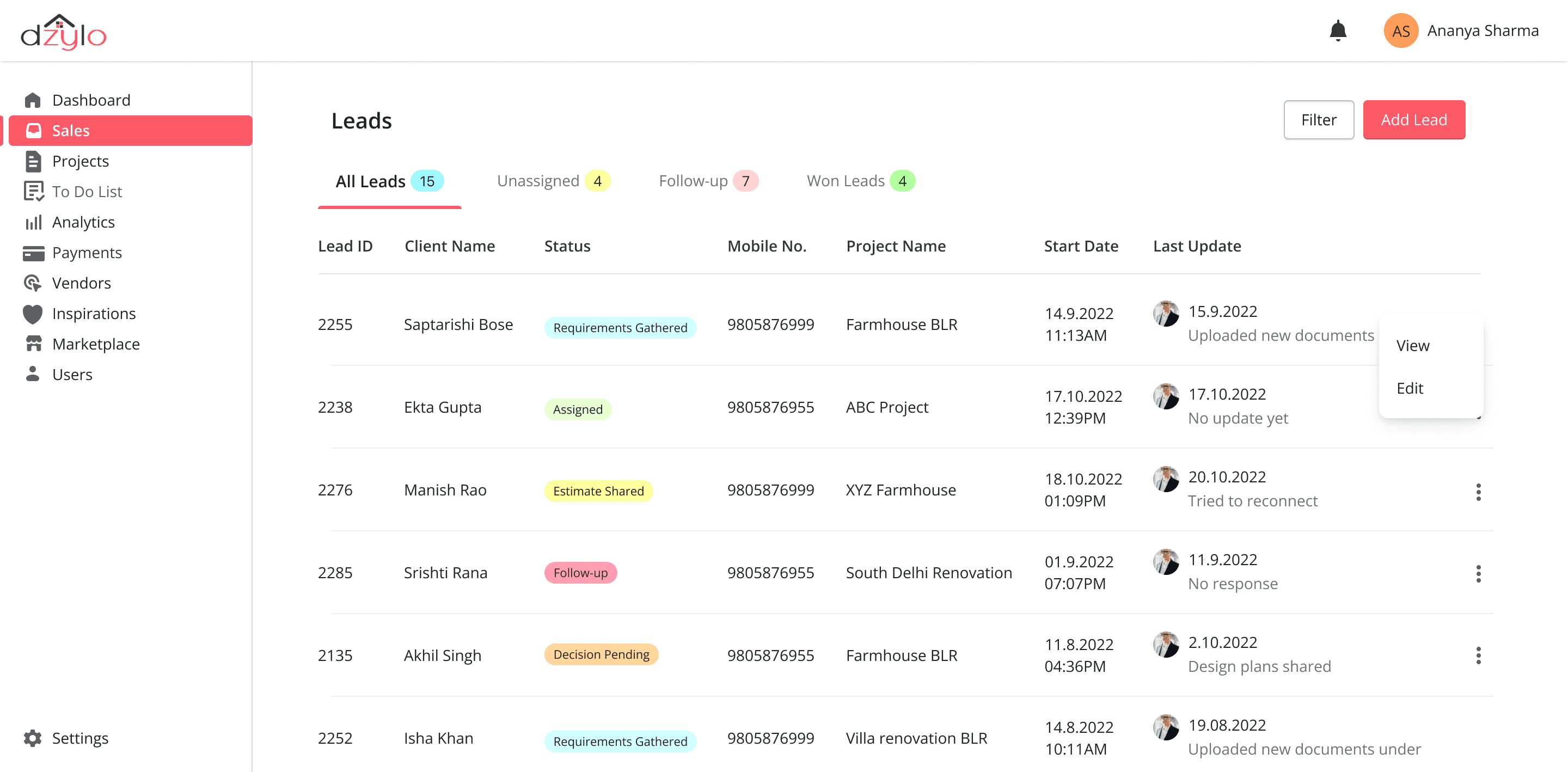
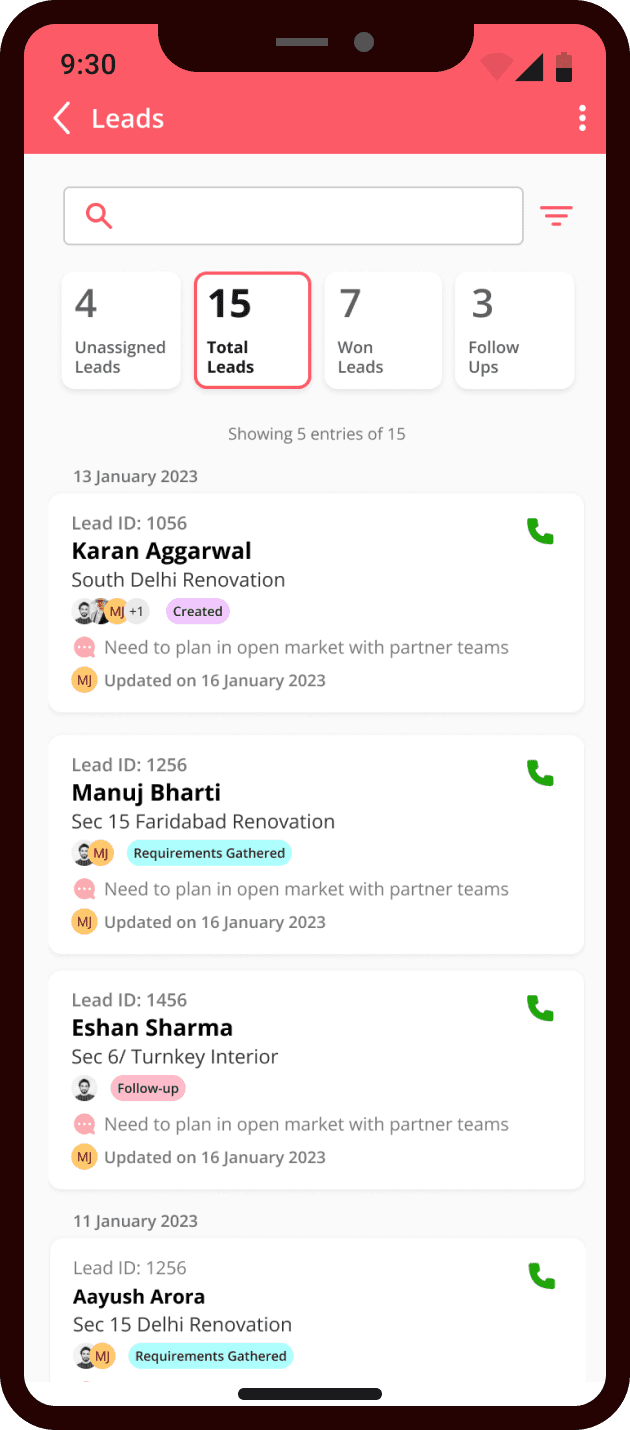
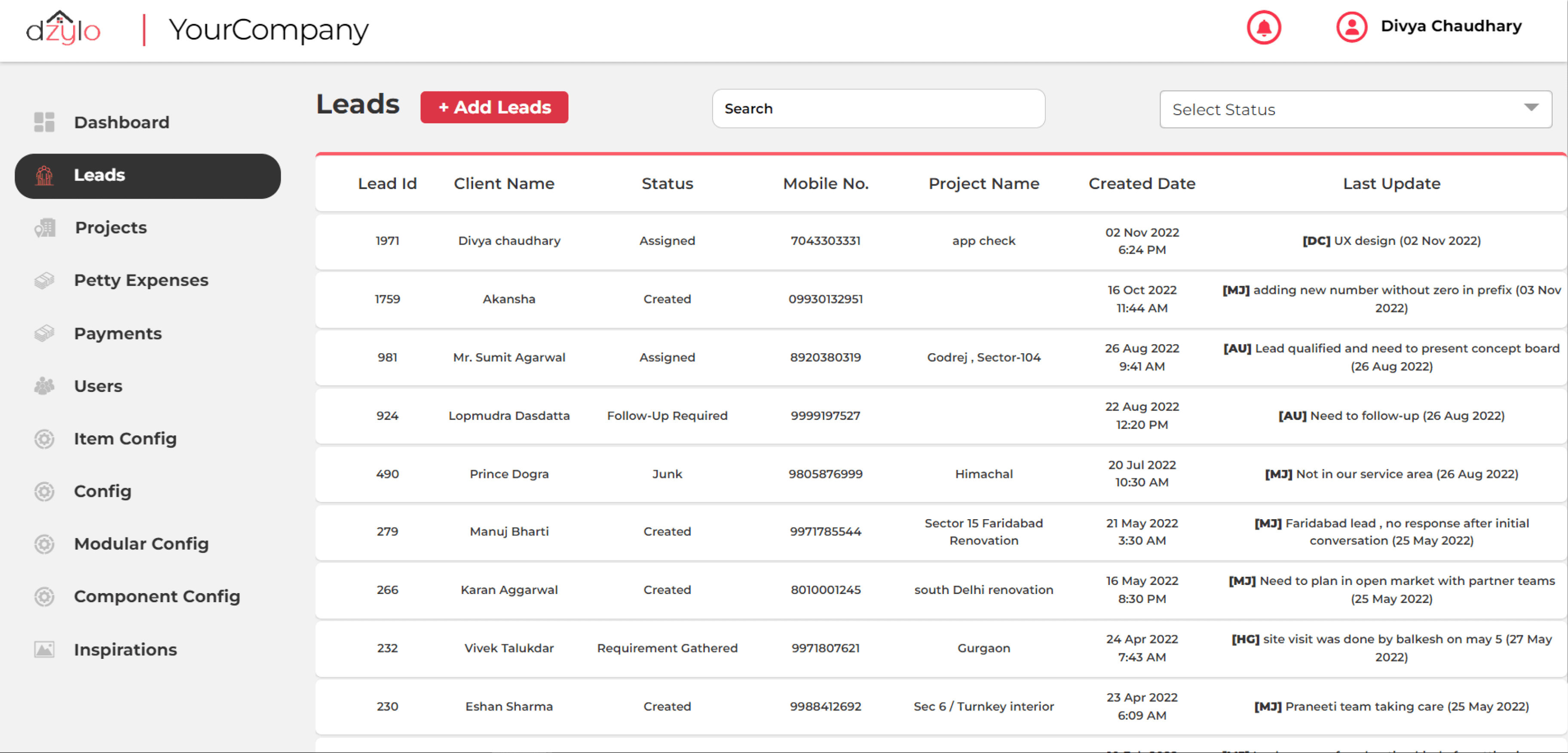
OLD
NEW
PROJECTS
Once the lead gets converted and work starts, all the details move to the ‘Projects’ section.
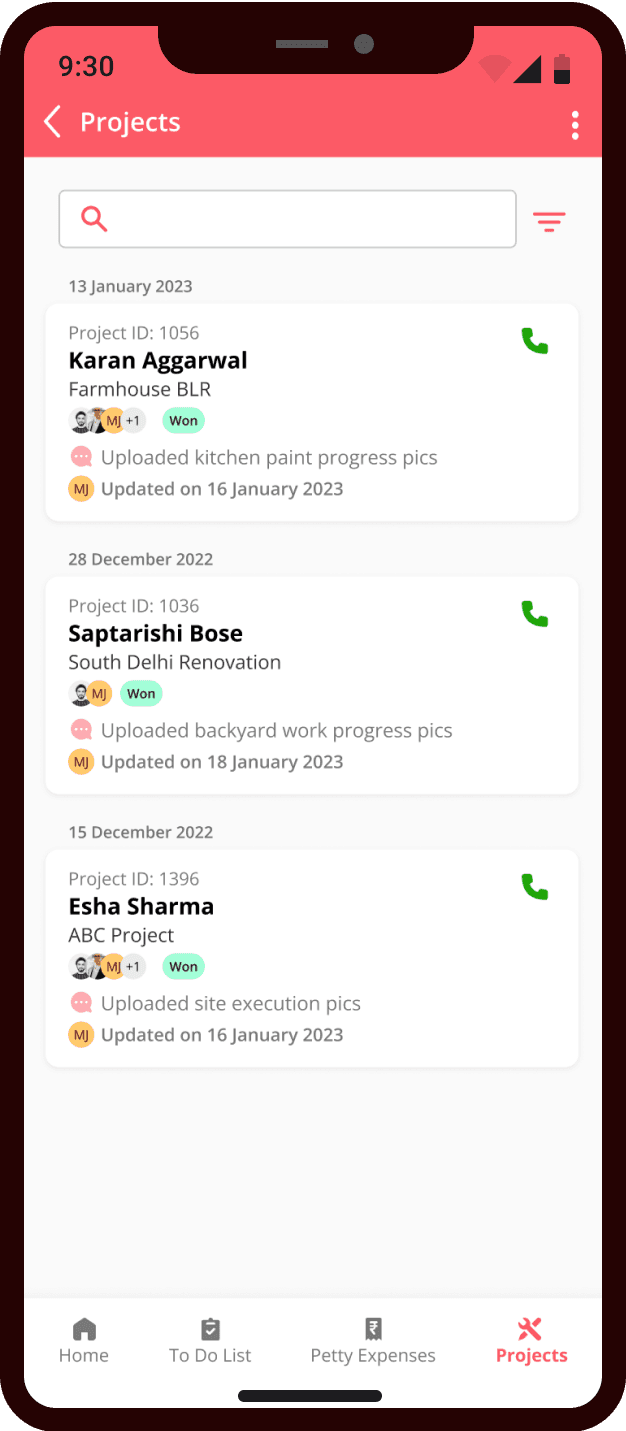
Firm owner gets to view all his ongoing projects in this section with all the updates
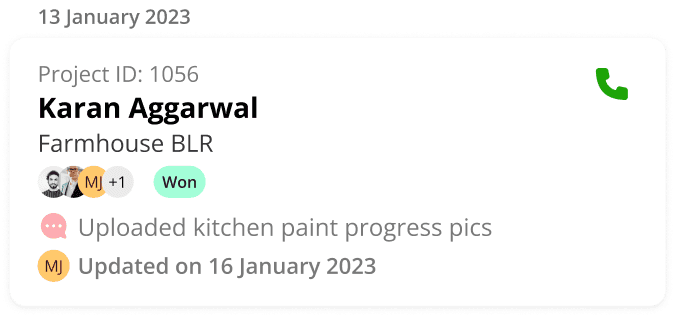
Details of the project alongside the recent ongoing work update, option to contact the client and the team members involved in the project
Individual project details: Client information, documents, design inspirations, project plans and site work progress details
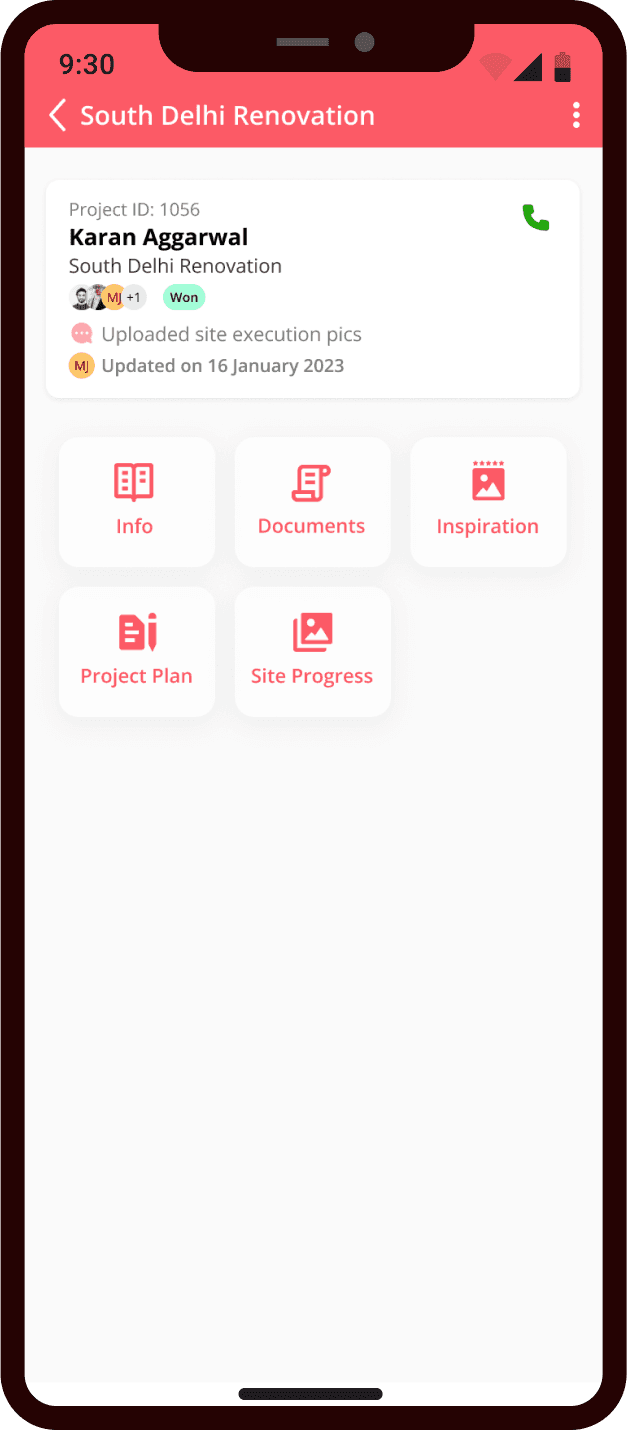
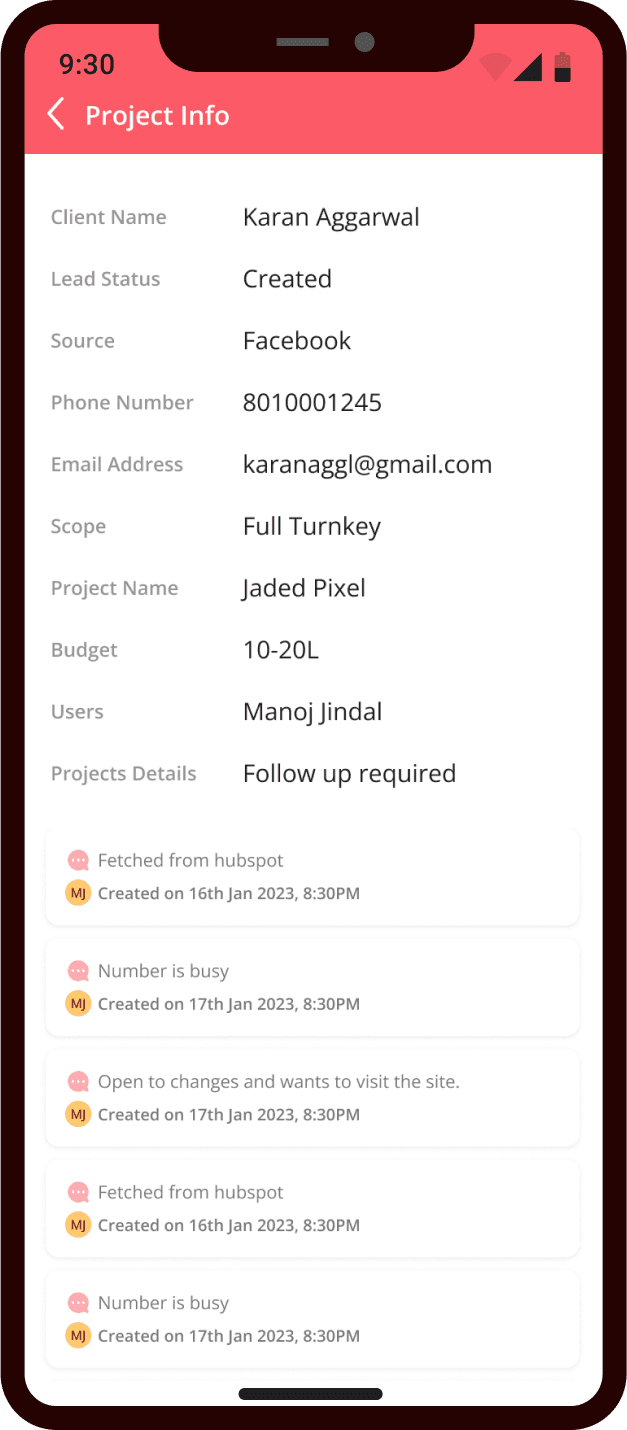
All the sub sections of the project
Project details
Project Info contains the full lead history and project details
Updates before it got converted to project
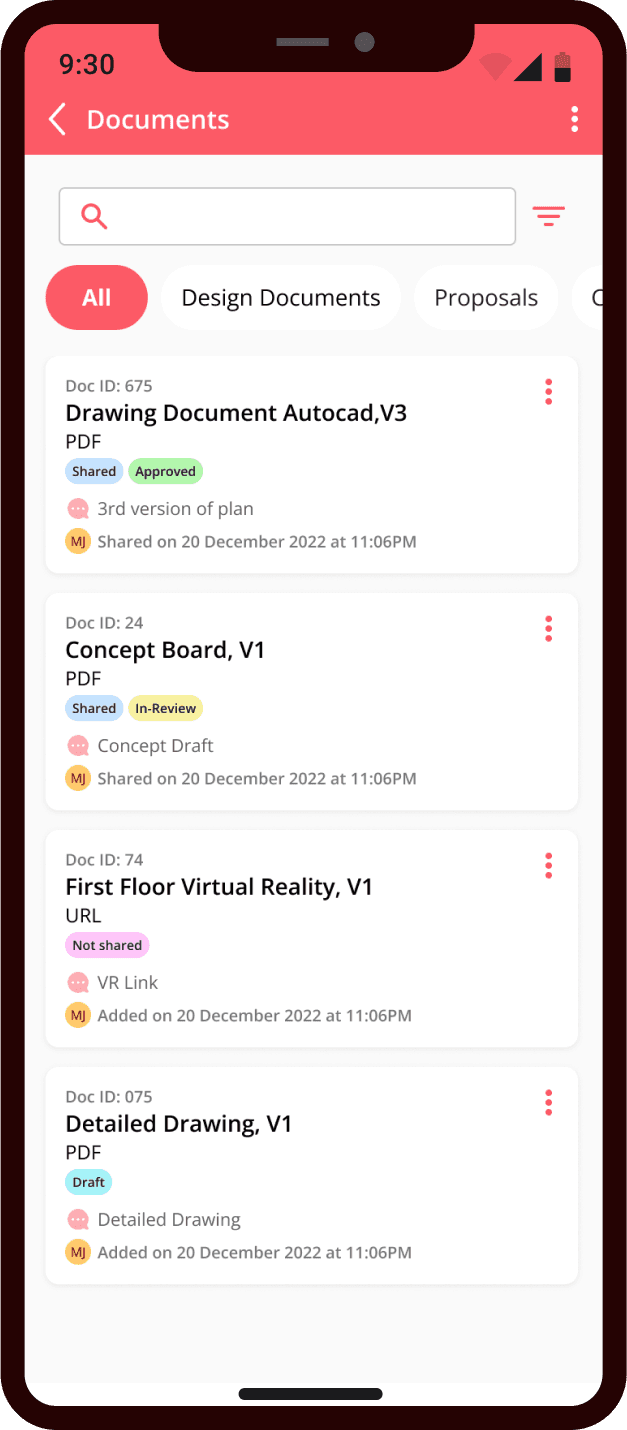
Doc ID, Name with version doc type like pdf/jpeg/mp4/link for easy search
Doc status: Draft/Shared/ Not shared with client, Approved/ In-Review
Remarks and details when it was shared and by whom
Filters for various types of documents such as design docs, proposals, contracts
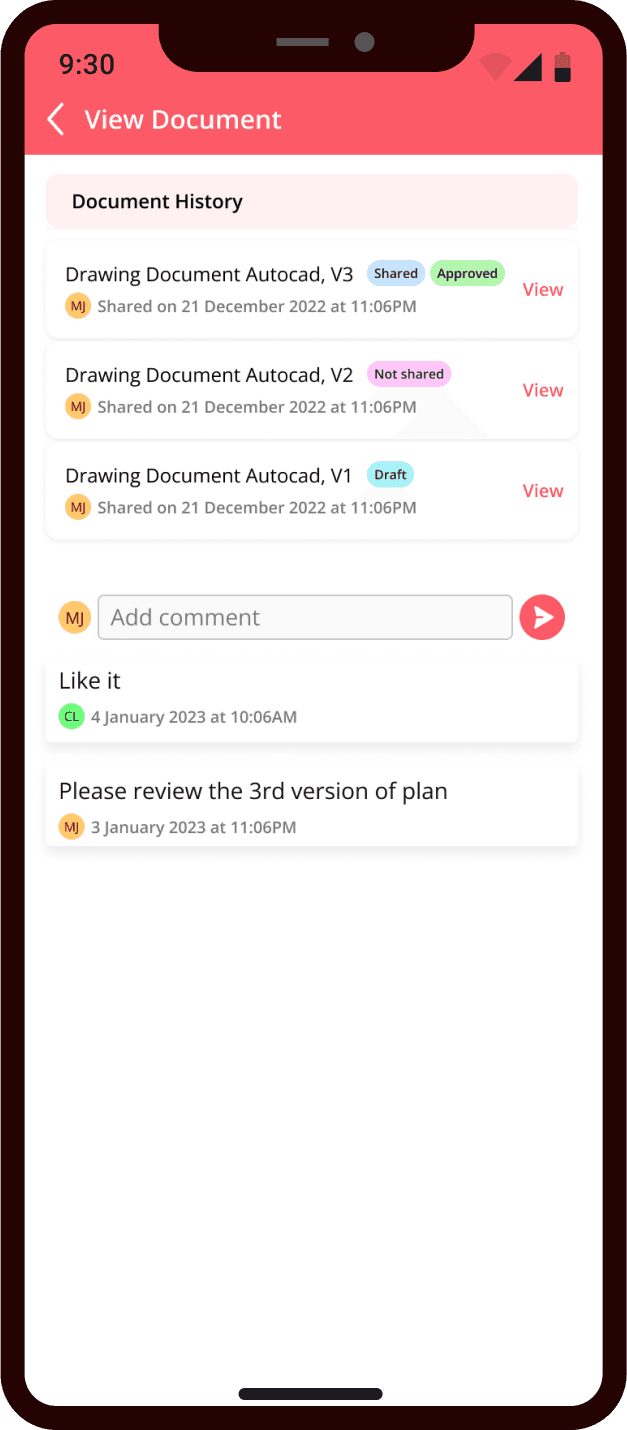
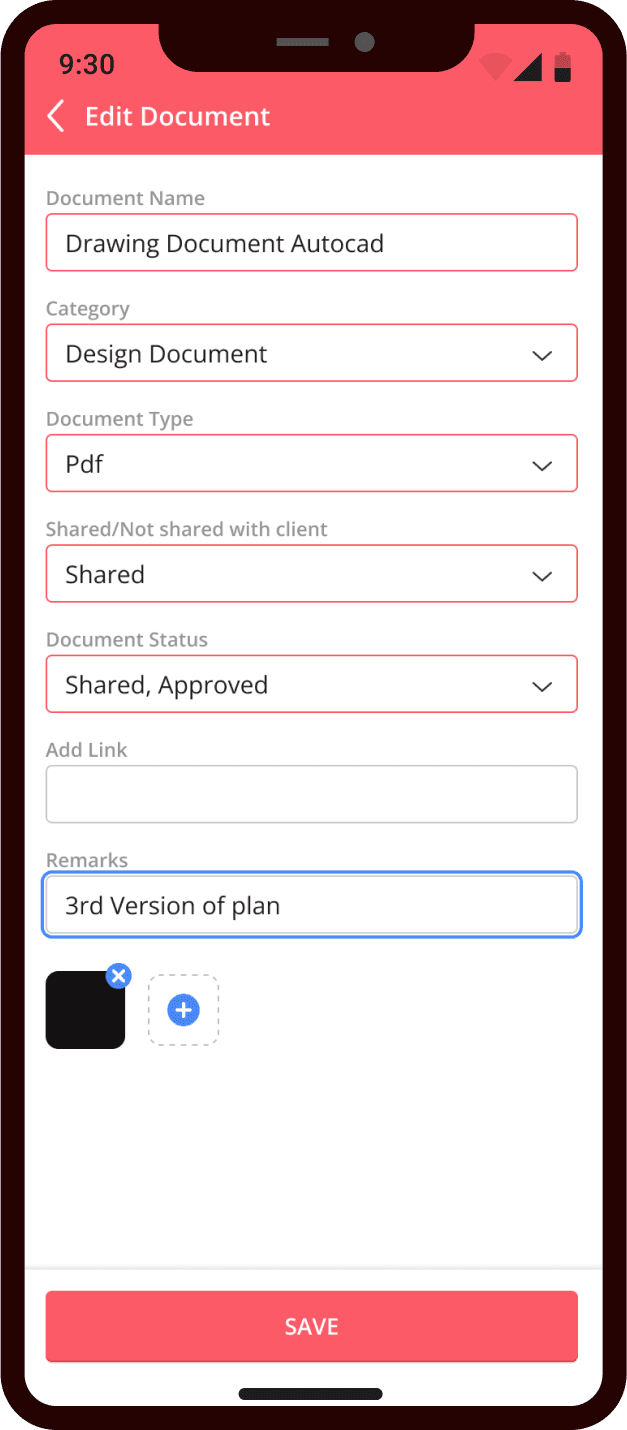
Document editing for adding updated versions
Doc history with all the versions of the doc that were shared. Really helpful while sharing maps/ 3D layouts
comment section for sharing feedback on the doc shared
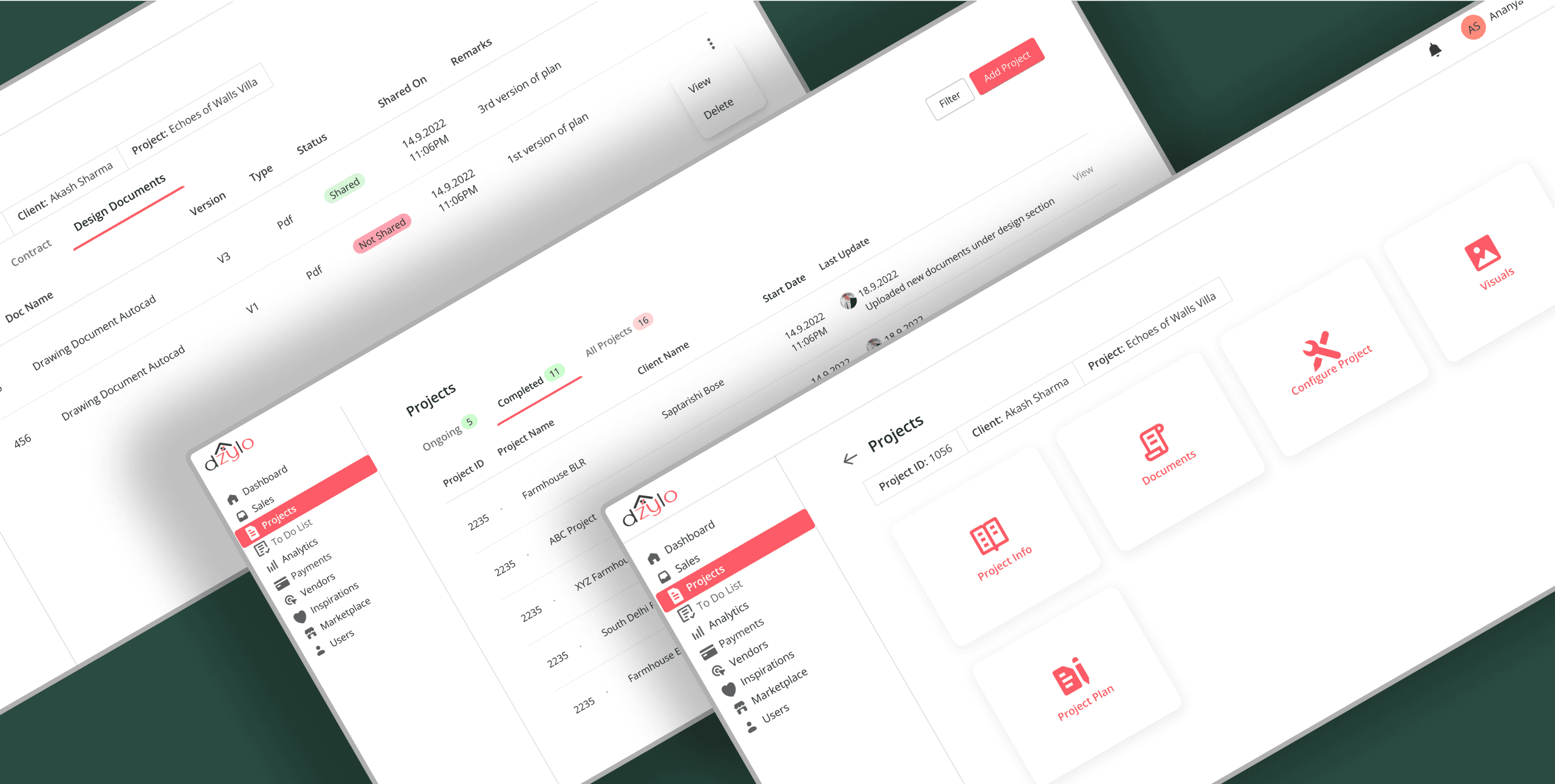
It becomes easier to track the performances of various project sites via these site updates.
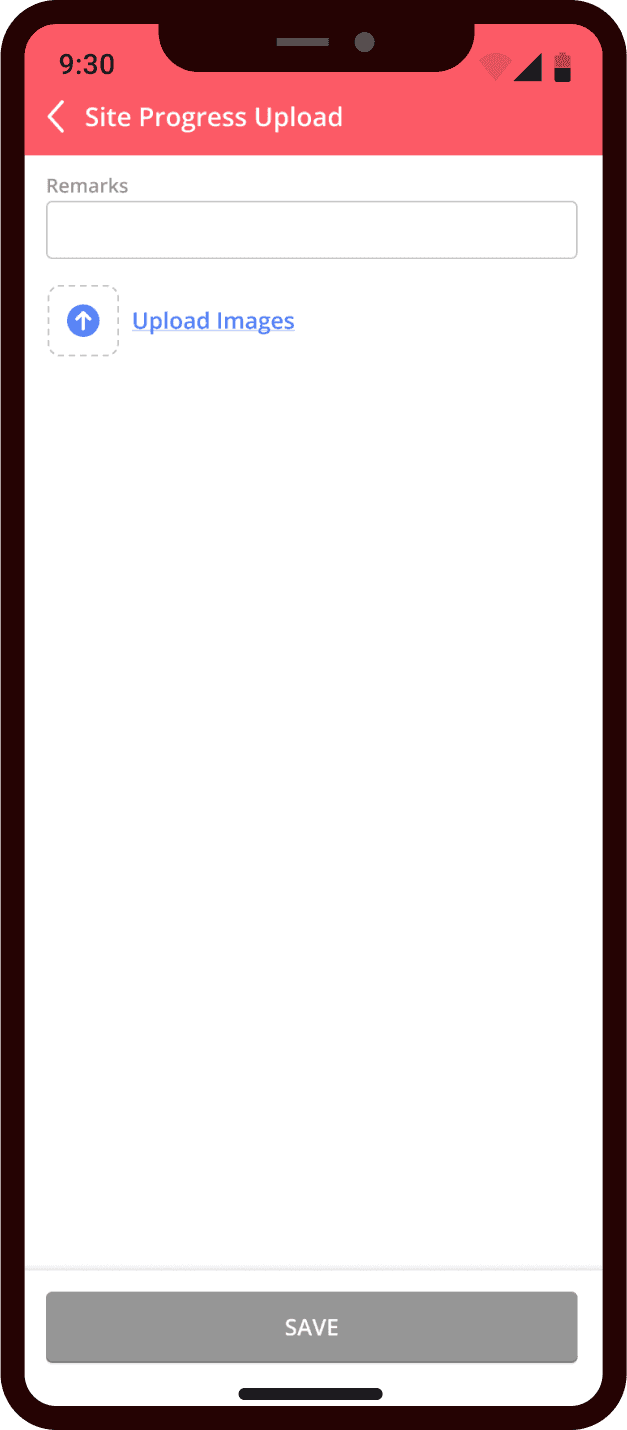
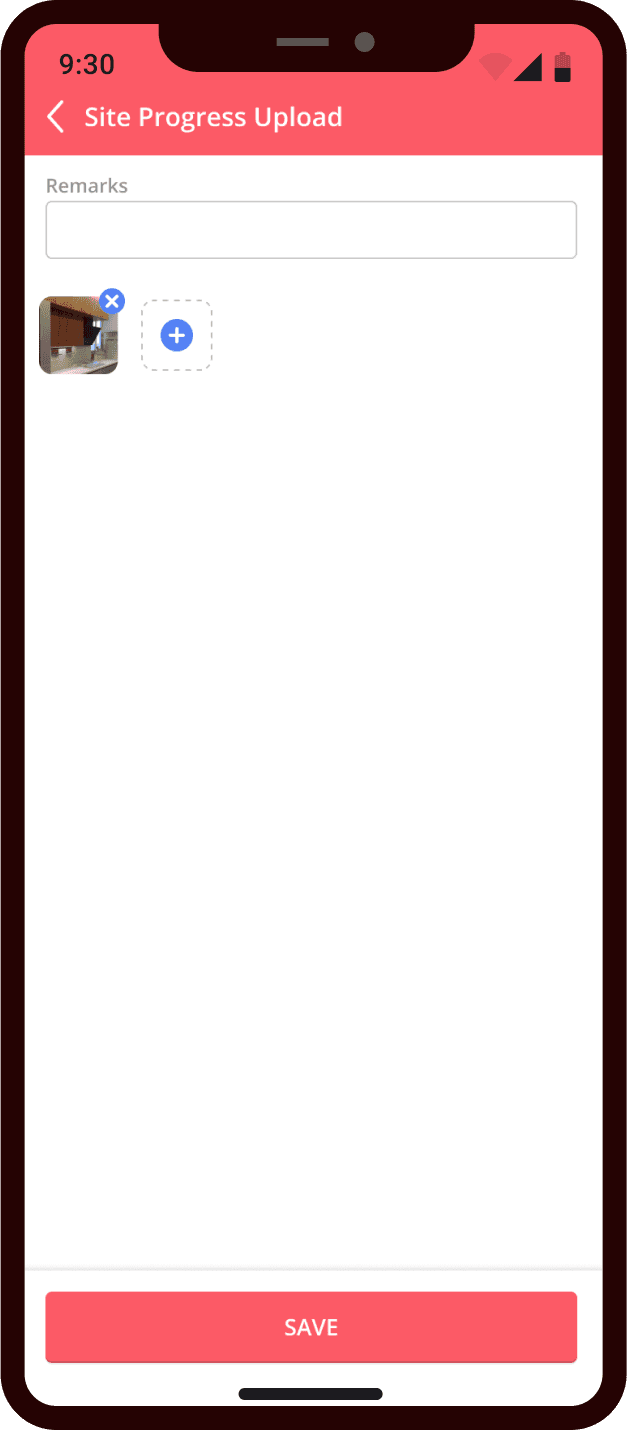
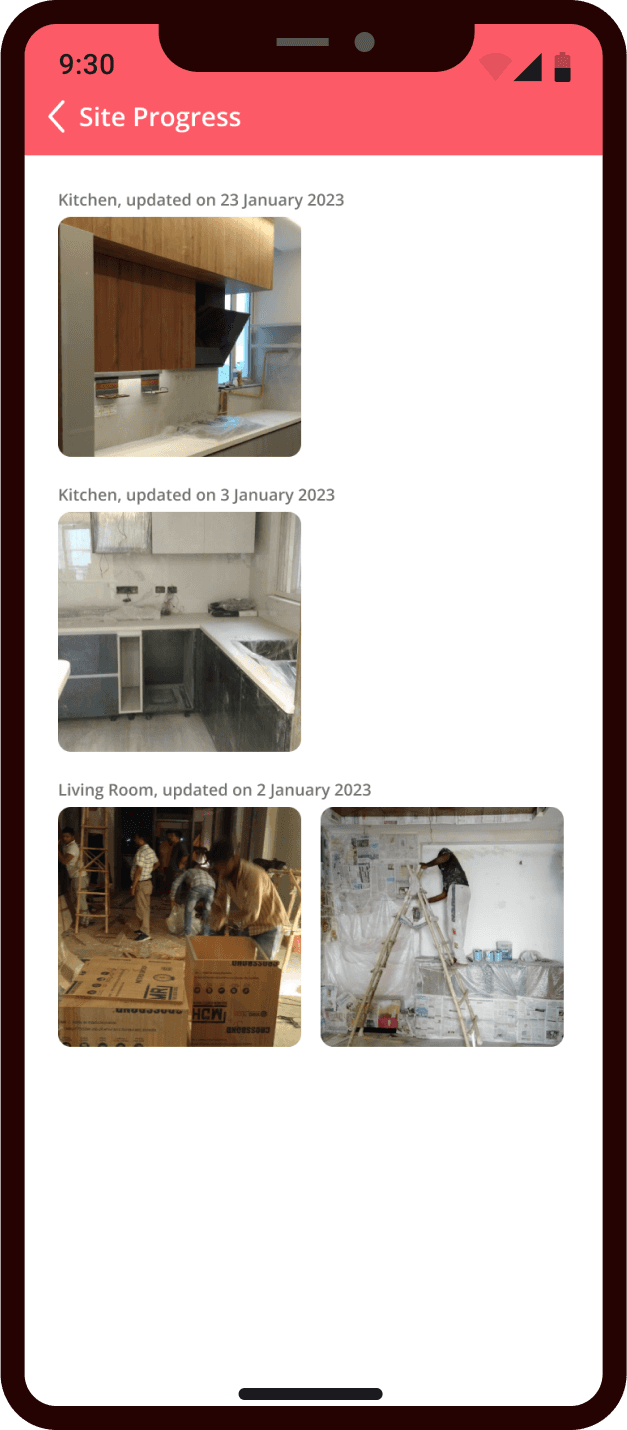
Let’s have a look at how the payments for the various projects are processed
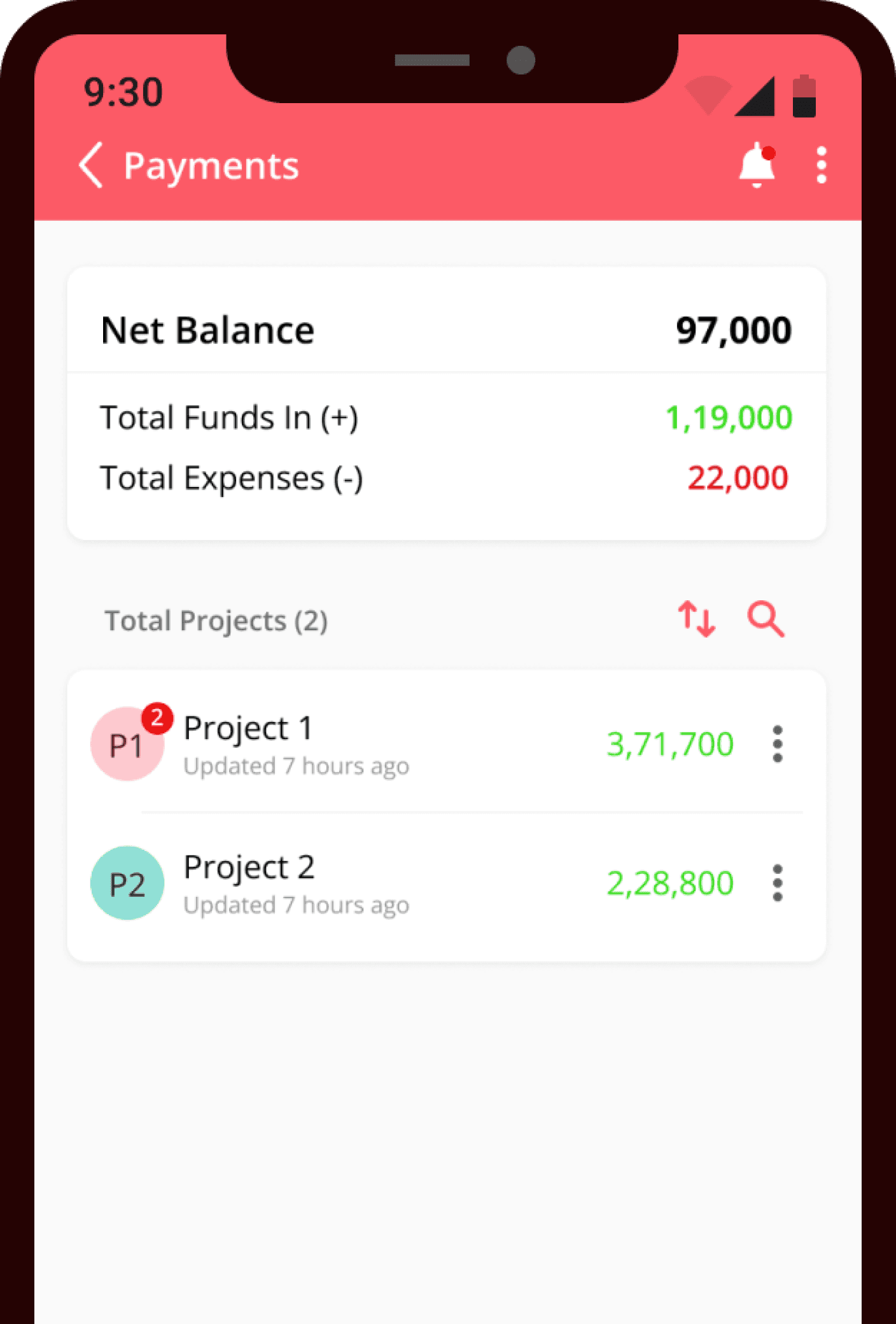
Firm Owner’s View of payments: Summary of the payments of various ongoing projects
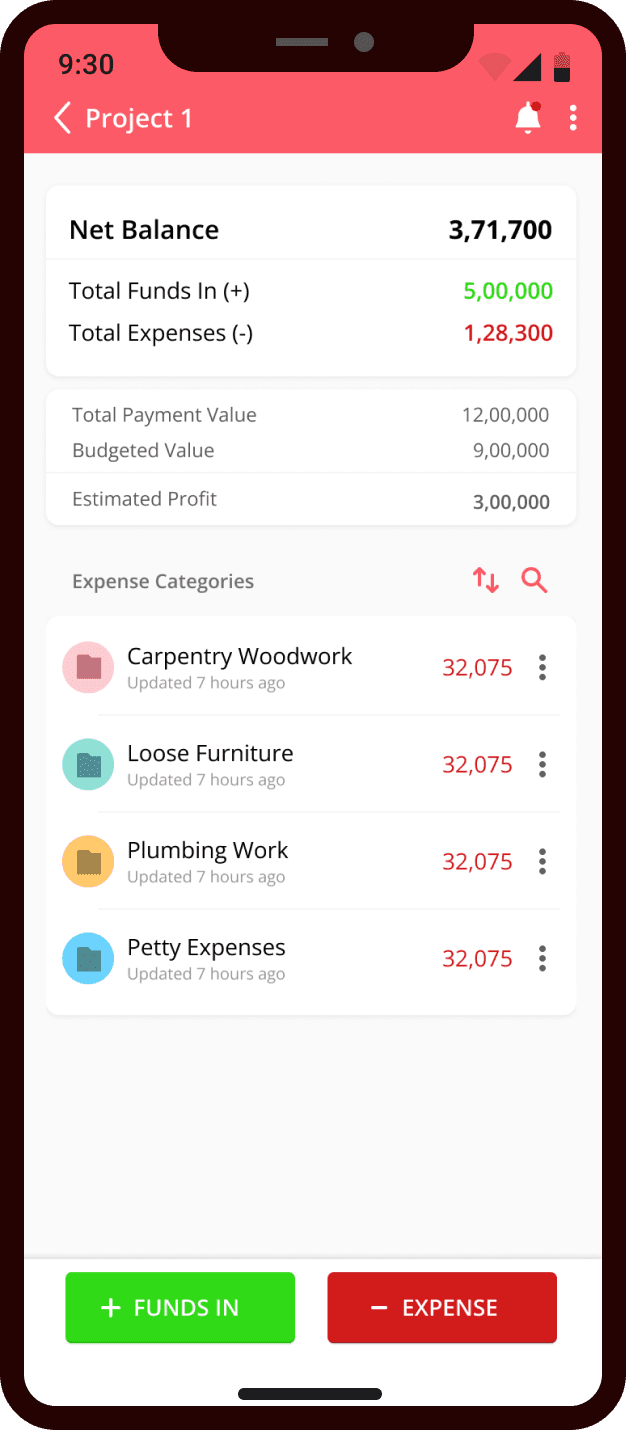
Inside a project: All the fund and expense details as per different categories
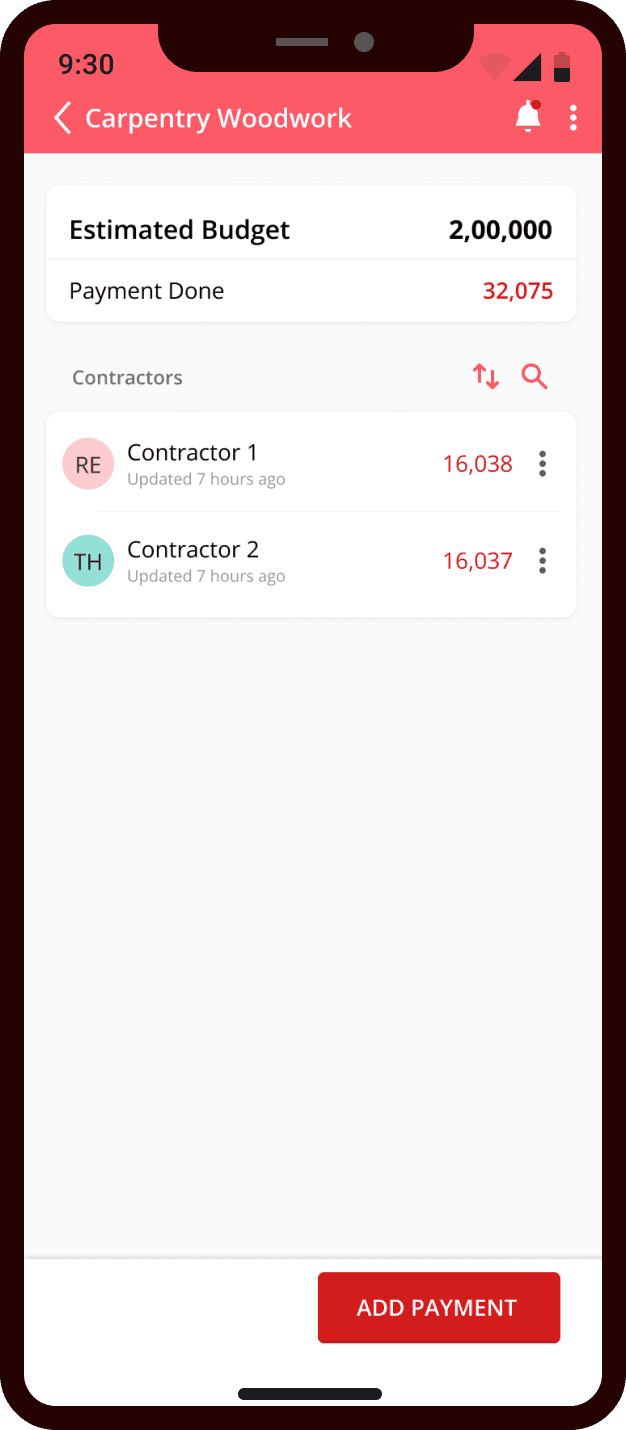
Categories having details of various vendors and their payment details
Payments
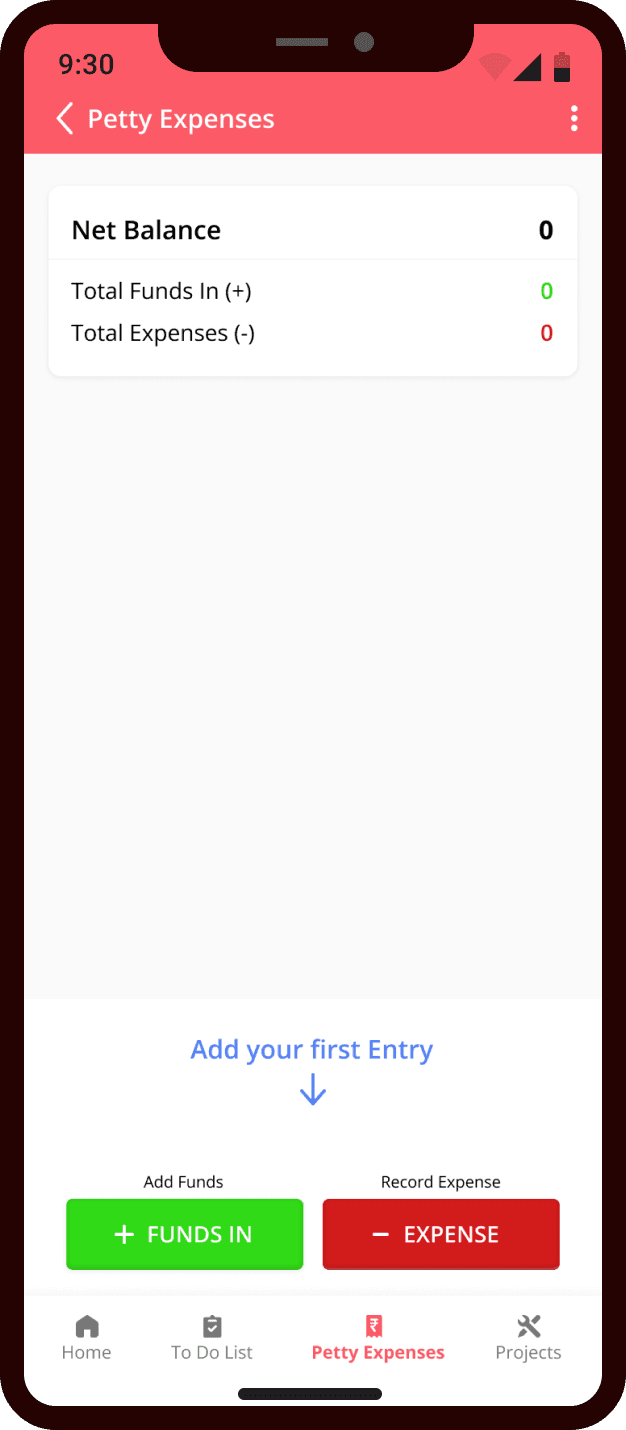
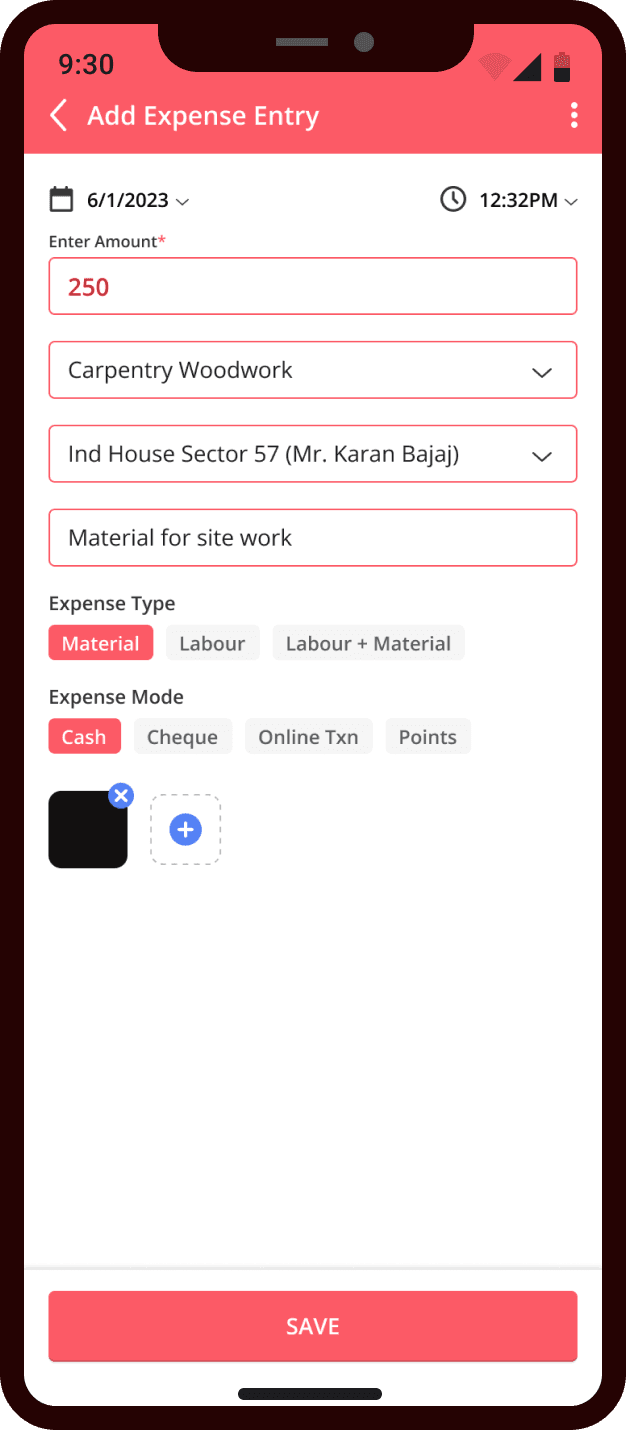
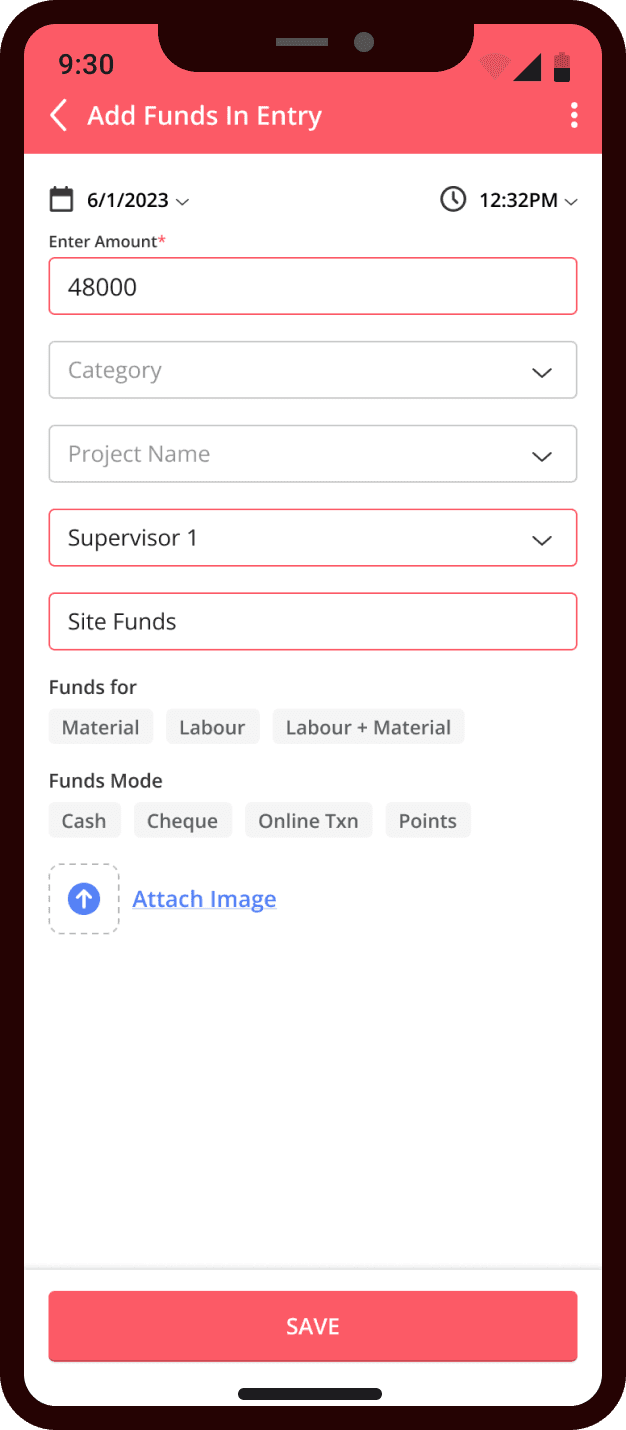
Petty Expenses
The Day to day expenses where the project manager, site manager or other employees can put entries along with the receipts for keeping track of the small expenses of the project.
Adding Petty expenses of the projects.
Firm owner also add funds in the petty expense account which can be later used by the site manager for the expenses.
6 January 2023
Carpentary Woodwork
Ind House Sector 57 (Mr. Karan Bajaj)
Entry by Supervisor 1 at 10:36 AM on 6 January 2023
250
Material
Cash
Receipt
Material for site work
APPROVE
DECLINE
Expense for approval
Carpentary Woodwork
Ind House Sector 57 (Mr. Karan Bajaj)
Entry by Supervisor 1 at 10:36 AM on 6 January 2023
6 January 2023
250
Material
Cash
Receipt
Material for site work
After approval, they get reflected in the expense log
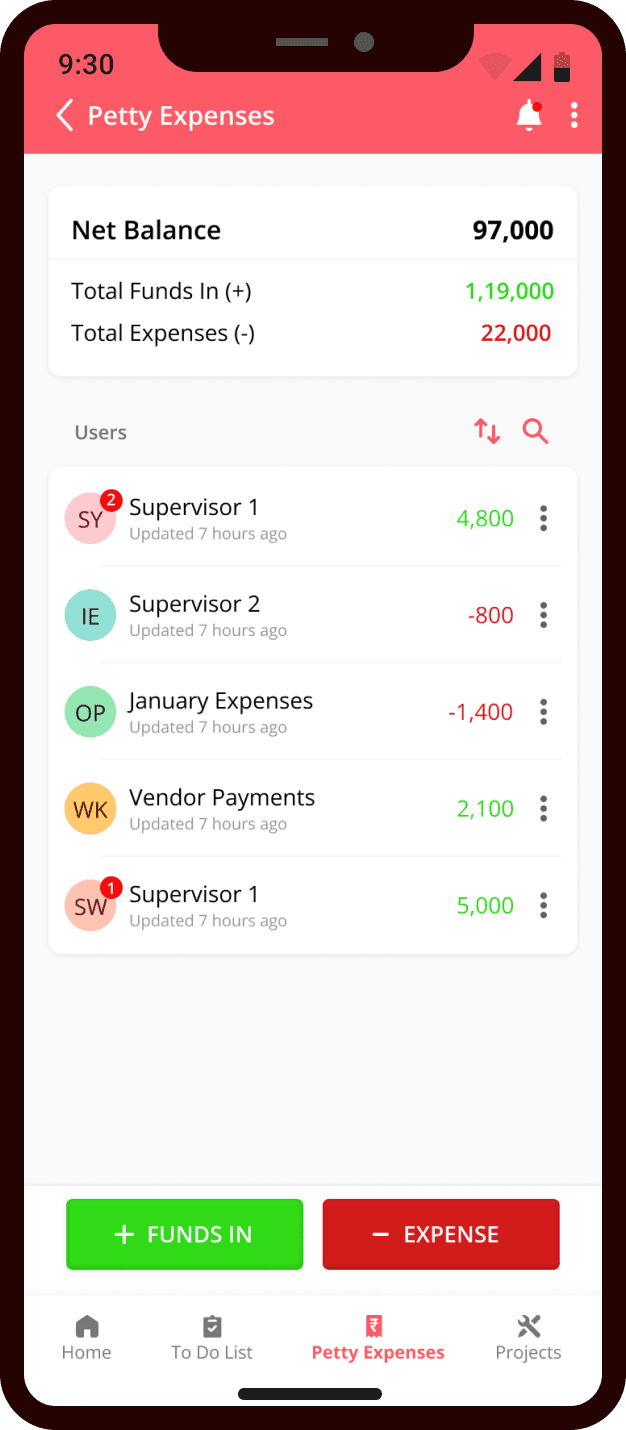
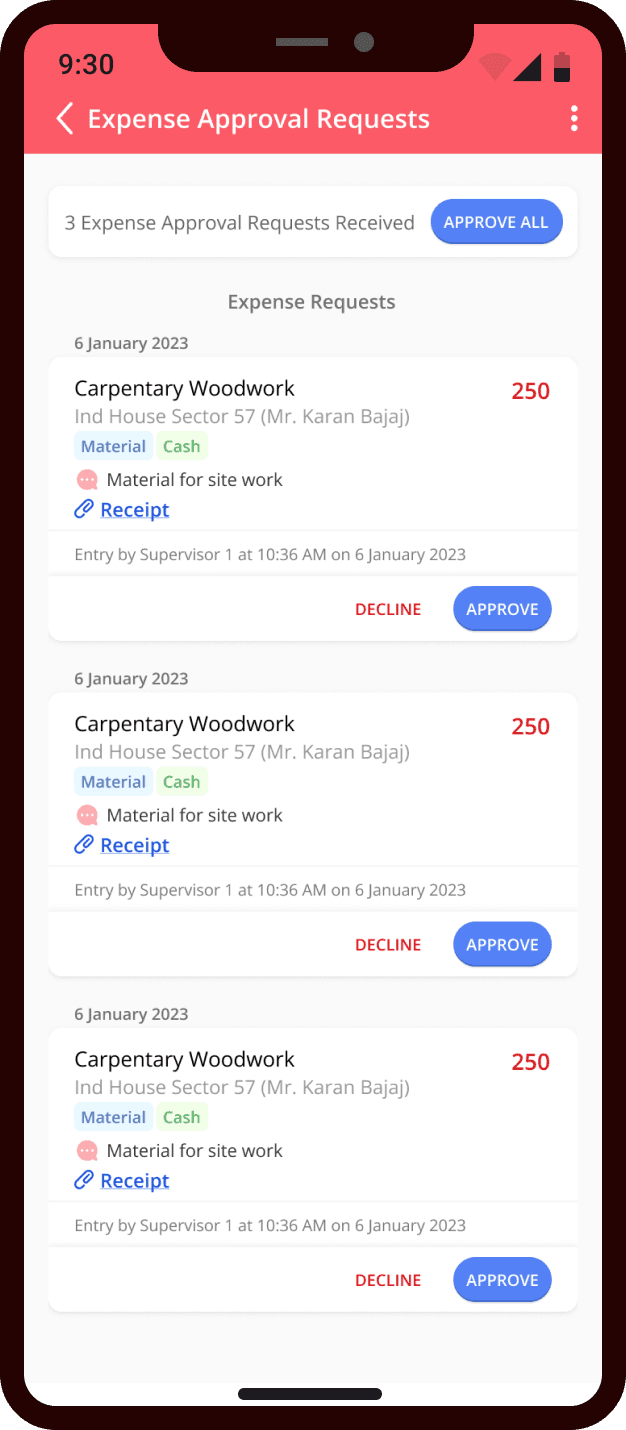
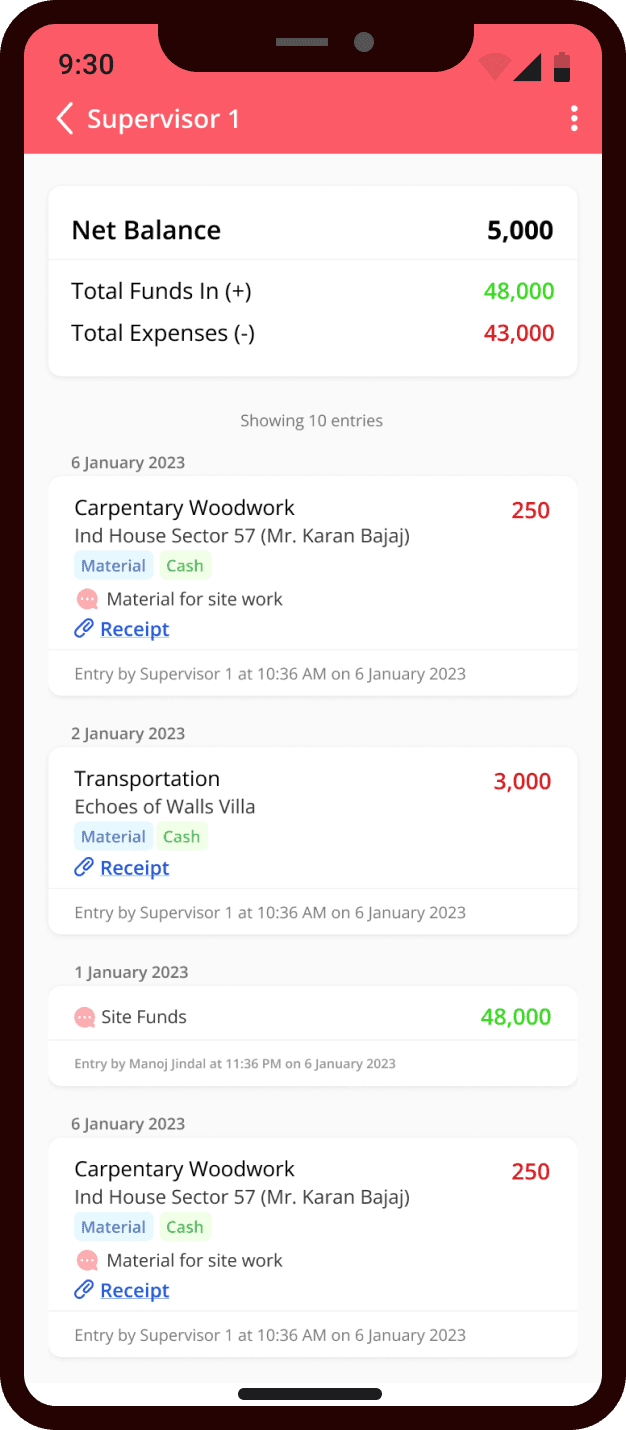
Requests for approval for the firm owner/ manager so that they can verify the expenses and approve them
To Do List
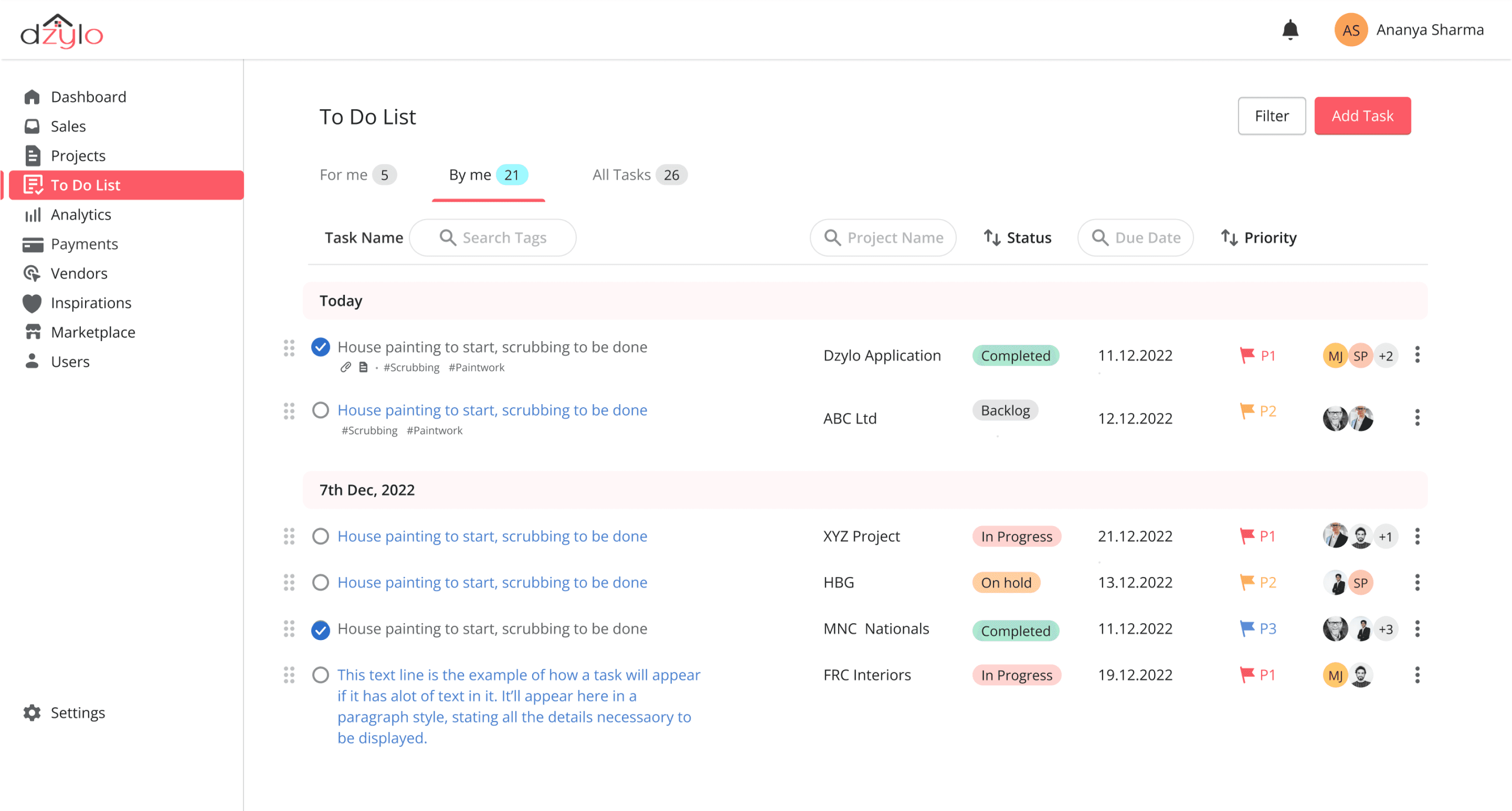
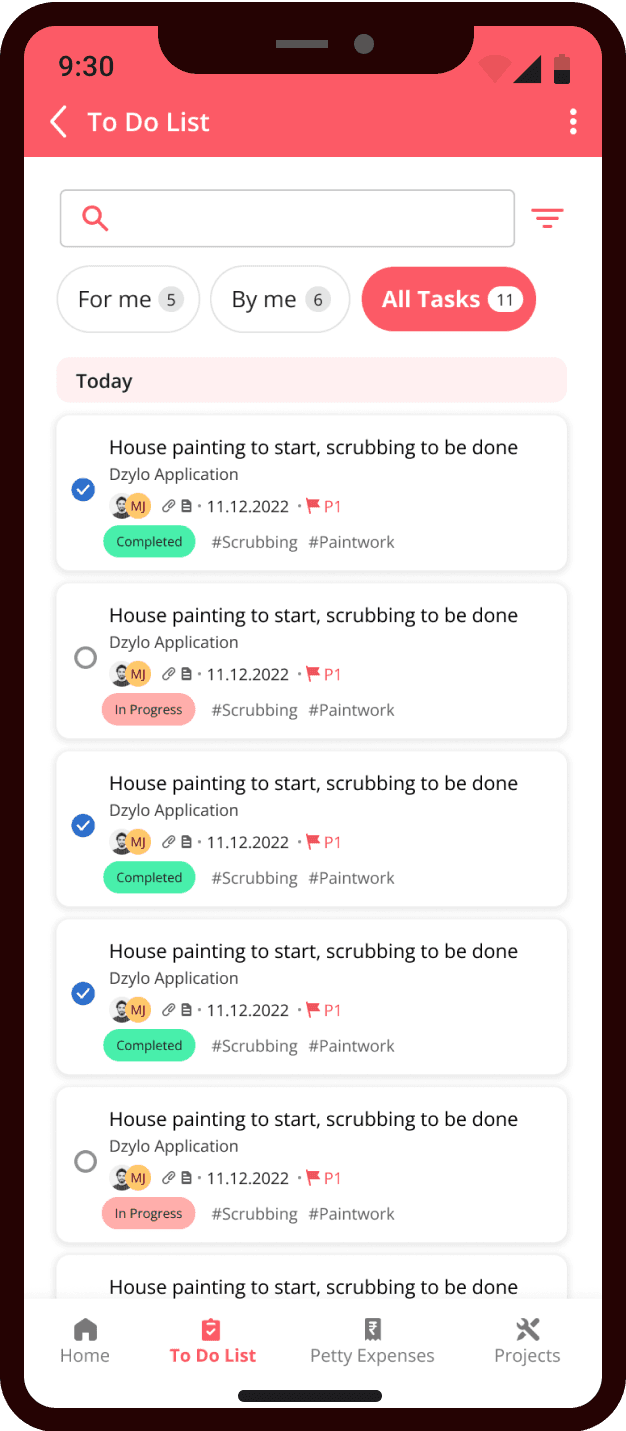
Day to day tasks allotted to various team members for different projects
Dashboard
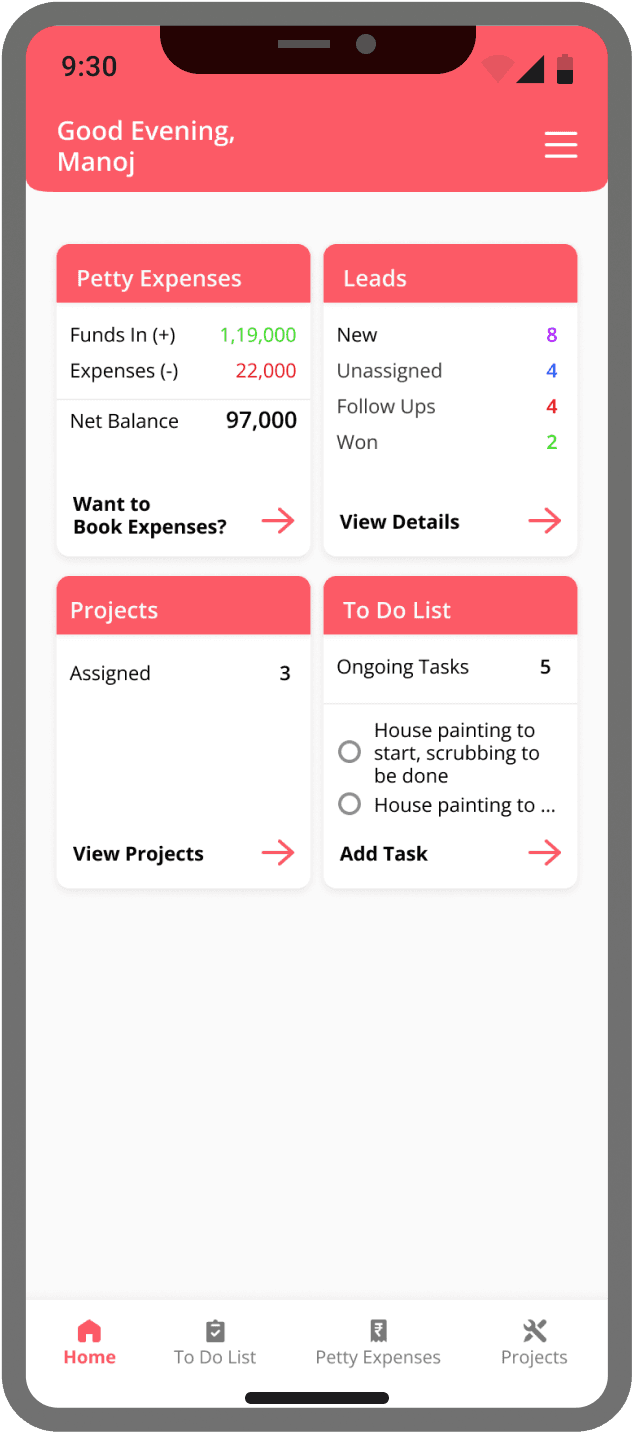
Leads stats
To do list
for the person
Projects
Nav Bar
Petty fund details and balance
Time to Restrospect and tak about learnings!
The design was made by keeping in mind that someone with basic education can also make use of the available functionalities easily, so throughout the design conveying all the information but also keeping it simple was a necessity.
Dzylo functions on an iterative approach, so the further changes/updates in the features will be made after collecting feedback from the users, after understanding their challenges and providing solutions for the same.
In this project, there was lots of information that was to be conveyed to the user in the limited space available and this taught me a lot about space constraints.